Simple Process
Simple Process
Collect Account Details
You’ll send us your account details.
This includes MXroute server name, and your email account details.
We'll Sync the accounts
Usage of the Internet is becoming more common due to rapid advancement.
DNS MX Records Update
You update your DNS Mx records
Peace of mind reSync
We’ll resync your emails one more time to make sure that no email went astray while the DNS changes were taking effect.
FAQ
What are the cost of migrating to MXroute
The cost is a one time fee of €10. For the most common scenario of 1 Domain, 5 email accounts and up to 20Gb of data.
If your case does not fit the above scenario, please reach out to us for a custom quote.
Web hosting companies the migration is available to.
As a rule of thumb, we’re able to migrate your emails regardless of which hosting company you are with.
But, you might just have found out the one hosting company we can’t migrate email accounts from, and we’de love to find out about it.
Some of the web hosting companies we’re sure we would have no problem to migrate emails from.
But, you might just have found out the one hosting company we can’t migrate email accounts from, and we’de love to find out about it.
Some of the web hosting companies we’re sure we would have no problem to migrate emails from.
- Bluehost
- 2slick.com
- AccountSupport
- A Small Orange
- ApolloHosting
- Arvixe
- Berry Information Systems L.L.C.
- BigRock
- BizLand
- BlueDomino
- Bluehost
- Directi
- Dollar2Host
- Domain.com
- DomainHost
- Dot5Hosting
- Dotster
- easyCGI
- eHost
- EntryHost
- Escalate Internet
- FastDomain
- FatCow
- FreeYellow
- Glob@t
- Homestead
- HostCentric
- HostClear
- HostGator
- Hostnine
- HostMonster
- Host with Me Now
- HostYourSite.com
- HyperMart
- IMOutdoors
- Intuit Websites
- iPage
- IPOWER/iPowerWeb
- JustHost
- LogicBoxes
- MojoMarketplace
- MyDomain
- MyResellerHome
- NetFirms
- Networks Web Hosting
- Nexx
- PowWeb
- PureHost
- ReadyHosting.com
- ResellerClub
- Saba-Pro
- SEO Hosting
- Southeast Web
- Spry
- StartLogic
- SuperGreen Hosting
- Typepad
- USANetHosting
- VirtualAvenue
- VPSLink
- WebHost4Life
- webhosting.info
- Webstrike Solutions
- Webzai – 2014
- Xeran
- YourWebHosting
How long it takes.
Depends on the number of emails you have, and more importantly on the ammount of emails in each of your email accounts.
How to prepare for the migration.
Before your emails are migrated to your new MXroute account, you’ll need to make sure that you recreate your email accounts in MXroute.
For instance, let’s assume that you want to migrate the following 3 emails;
[email protected]
[email protected]
[email protected]
Before we initiate the migration, you’ll need to login to your MXroute panel, and create the emails above. Let us know you’re ready and soon after the migration will be on it’s way.
What details are needed.
We’ll need to know your MXroute assigned server.
Your email accounts name and passwords.
example:
MXroute server
jar.mxroute.com
Emails to migrate / Password
[email protected] / password123456
[email protected] / strongerpassword
[email protected] / nohackerallowerpwd
Limit of emails accounts per migration.
There’s no limit.
How to update the DNS MX records.
MXroute welcome email includes all the details and instructions needed for you to update your domain DNS.
But if you need any help, we’ll be happy to help.